When we are share printer that times error are coming 0x000006d9
When we are share printer in window 7 the that 0x000006d9 error are coming.
How to resolve this error 0x000006d9
1.open services.msc
2.Then select windows firewall and select drop down and select Automatic
3.Then click on Apply and ok.
When share the printer that error are coming 0x000006d9
 Reviewed by Admin
on
December 05, 2018
Rating:
Reviewed by Admin
on
December 05, 2018
Rating:
 Reviewed by Admin
on
December 05, 2018
Rating:
Reviewed by Admin
on
December 05, 2018
Rating:






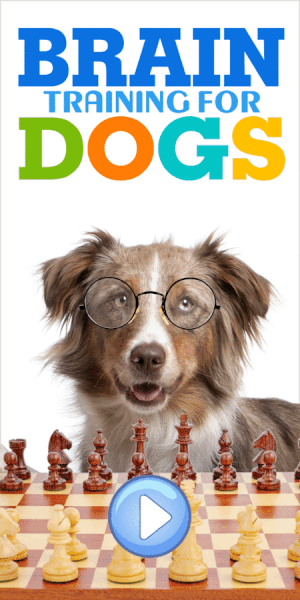








No comments: